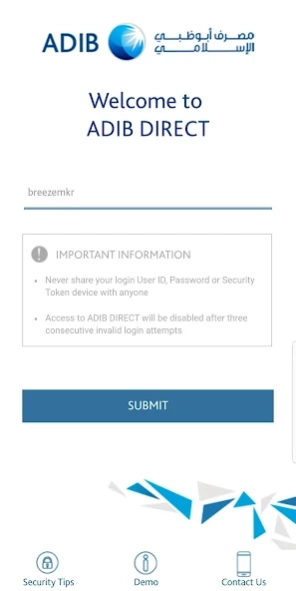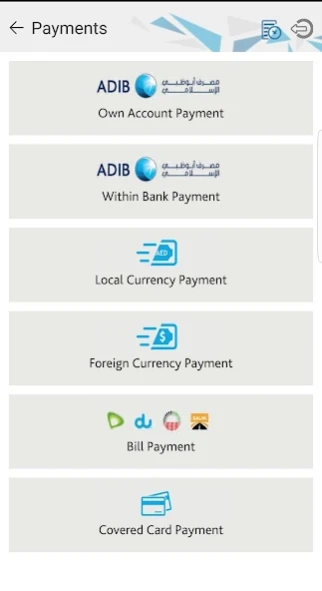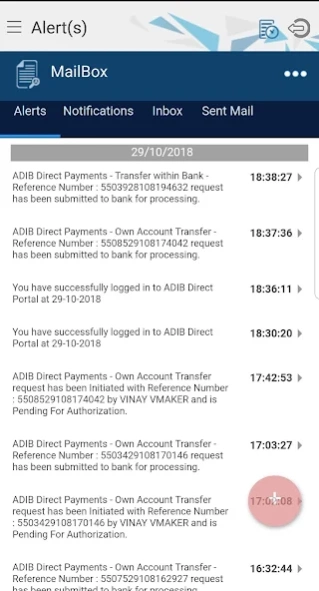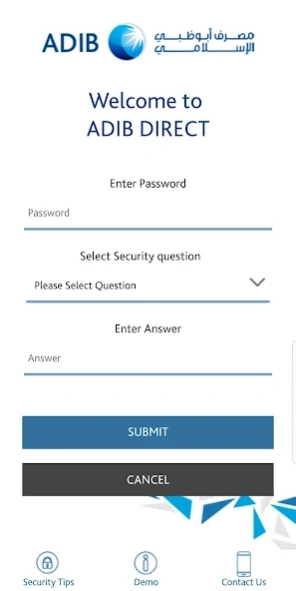Version History
Here you can find the changelog of ADIB Direct - Business since it was posted on our website on 2022-03-07.
The latest version is 4.5 and it was updated on soft112.com on 19 April, 2024.
See below the changes in each version:
version 4.5
posted on 2024-04-03
We continue to improve ADIB Direct mobile App, thanks to your feedback.
This version includes the below for digital account opening:
Bug fixes and performance improvements for a better customer experience.
We’re committed to continuously improving our app and providing you with the best possible service.
version 4.5
posted on 2024-02-27
We continue to improve ADIB Direct mobile App, thanks to your feedback.
This version includes the below for digital account opening:
Multi signatory enablement.
File name standardization for document uploading & scanning.
Bug fixes and performance improvements for a better customer experience.
We’re committed to continuously improving our app and providing you with the best possible service.
version 4.5
posted on 2024-02-02
We continue to improve ADIB Direct mobile app, thanks to your feedback. This version includes:
* Bug fixes and enhancements for better customer experience.
We’re committed to continuously improving our app and providing you with the best possible service.
version 4.5
posted on 2024-01-10
We continue to improve ADIB Direct Business app, thanks to your feedback. This version includes the below features:
Bug fixes and journey enhancement
We’re committed to continuously improving our app and providing you the best possible experience.
version 4.5
posted on 2023-12-21
Includes bug fixes changes for ADIB Direct Digital Account Onboarding.
version 4.5
posted on 2023-12-14
Includes bug fixes and enhancements for ADIB Direct Digital Account Onboarding.
ADIB Direct - Business gives you immediate and secure access to your business's accounts and balances; you can view your account statements, transactions history, initiate transaction and approve pending activities. Offering ADIB Direct web application on mobile devices - ADIB Direct - Business.
version 4.5
posted on 2023-11-30
Includes changes and enhancements for ADIB Direct Digital Account Onboarding.
version 4.5
posted on 2023-10-26
Includes changes and enhancements for ADIB Direct Digital Account Onboarding.
ADIB Direct - Business gives you immediate and secure access to your business's accounts and balances; you can view your account statements, transactions history, initiate transaction and approve pending activities. Offering ADIB Direct web application on mobile devices - ADIB Direct - Business.
version 4.5
posted on 2023-08-02
Includes defect fixes for ADIB Direct
ADIB Direct - Business gives you immediate and secure access to your business's accounts and balances; you can view your account statements, transactions history, initiate transaction and approve pending activities. Offering ADIB Direct web application on mobile devices - ADIB Direct - Business.
version 4.5
posted on 2023-07-11
Includes defect fixes for ADIB Direct Business.
ADIB Direct - Business gives you immediate and secure access to your business's accounts and balances; you can view your account statements, transactions history, initiate transaction and approve pending activities. Offering ADIB Direct web application on mobile devices - ADIB Direct - Business.
version 4.5
posted on 2023-06-21
Includes defect fixes for ADIB Direct Business app
ADIB Direct - Business gives you immediate and secure access to your business's accounts and balances; you can view your account statements, transactions history, initiate transaction and approve pending activities. Offering ADIB Direct web application on mobile devices - ADIB Direct - Business.
version 4.5
posted on 2023-05-29
Includes fixes for ADIB Direct Business app.
ADIB Direct - Business gives you immediate and secure access to your business's accounts and balances; you can view your account statements, transactions history, initiate transaction and approve pending activities. Offering ADIB Direct web application on mobile devices - ADIB Direct - Business.
version 4.5
posted on 2023-05-15
Includes fixes for ADIB Direct Business Connect and minor enhancements to increase user experience.
ADIB Direct - Business gives you immediate and secure access to your business's accounts and balances; you can view your account statements, transactions history, initiate transaction and approve pending activities. Offering ADIB Direct web application on mobile devices - ADIB Direct - Business.
version 4.5
posted on 2023-04-13
Includes bug fixes for ADIB Direct Business Connect
ADIB Direct - Business gives you immediate and secure access to your business's accounts and balances; you can view your account statements, transactions history, initiate transaction and approve pending activities. Offering ADIB Direct web application on mobile devices - ADIB Direct - Business.
version 4.5
posted on 2023-03-20
Includes bug fixes and enhancements for ADIB Direct Business Connect.
ADIB Direct - Business gives you immediate and secure access to your business's accounts and balances; you can view your account statements, transactions history, initiate transaction and approve pending activities. Offering ADIB Direct web application on mobile devices - ADIB Direct - Business.
version 4.4
posted on 2021-11-15
ADIB Direct - Business gives you immediate and secure access to your business's accounts and balances; you can view your account statements, transactions history, initiate transaction and approve pending activities. Offering ADIB Direct web application on mobile devices - ADIB Direct - Business.
Includes enhancements and other updates